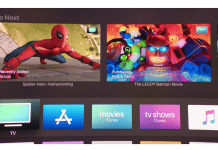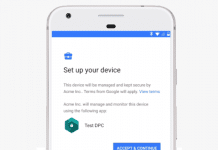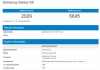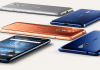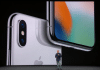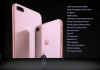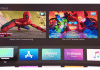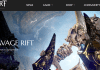Malwarebytes for Mac is one of the best anti-malware software, It was formerly known as Malwarebytes Anti-Malware abbreviated as MBAM. It is not just available for MacOS, but you can install the anti-malware software on Windows and Android OS too. Malwarebytes Anti-Malware is a tough one to roll of the tongue, as it’s a long one and is like a tongue twister. We can use the old name which is Adware Medic, which is short and simple.
We use our laptops, MacBook, PCs, and smartphones on a regular basis. As the internet is more like mandatory we use our devices with an internet connection. Due to the internet usage, there are chances of virus/bug attacking our devices, which may slow down, corrupted files, data loss or the device may shut off. In such cases, we need to rectify the problem and find a solution in order to use them. Malwarebytes and antiviruses come into the picture. Malwarebytes scans the device for malware and would remove them.
MalwareBytes for Mac: Why is the ‘Best Malware Removal Tool’
Contents
When it comes for Malwarebytes for Mac we need to look whether it may affect the MacBook, is it genuine, would it make the system slow, if it is non-intrusive and many other facts before installing it blindly installing on to our devices. Last year Malwarebytes bought the anti-adware app.
Pros
- Once installed on your device. It looks for Adware and Malware and protects your device from advanced threats.
- The software prevents your program from being used against you.
- The scan is a lot faster and smarter.
- Malwarebytes for Mac protects the files from being locked by ransom.
- There is no scheduling procedure which keeps requesting to provide access and disturbs between important works.
- Most of the anti-virus runs background data on PCs and laptop which consumes a lot of
- RAM. Which slows down the device.
- Removes most of the Adware and Malware which may affect the device.
- Has latest Malware signature files which scan from time to time.
- Free of cost for personal usage.
Cons
- Before removing some of the Malware/Adware this requests user’s permission and once permission is provided it proceeds.
- Malwarebytes provides service for Mac OS X 10.9 (or above).
Earlier Malwarebytes was known as Adware Medic which is no more used and the company capitalized on the work of Thomas Reed who was the one behind Adware Medic. He is the current director of Mac offerings at Malwarebytes. There is a new user option where customers can use the pro version which is more secured with some of the updated version and features.
How to install Malwarebytes for Mac?
Some quirks about Malwarebytes before you proceed to download and install this software on your Mac device. Malwarebytes Anti-Malware has a built in uninstall option which would help you remove the software from your system. Don’t drag the app directly to the trash, instead open the Malwarebytes Anti-Malware app and select uninstall the software.
- Download Malwarebytes for Mac.
- Download from the list of option and look for Malwarebytes for Mac.
- Once the download completes install it on your MacBook and start it. Installation can be done by dragging the app from the image file to your Mac’s Application folder. With this, the installation procedure is completed. Now you can launch the app.
How to use the Malwarebytes for Mac?
Once you are done with the installation and after the app is launched. Malwarebytes Anti-Malware would open with a window which has 3 options - Scan, Next Steps, Get Help.
Scan
This is used to look for malware and adware. The scan looks through the device and finds any bugs which may harm files/signatures on the device. Once any malware is found the software would ask the user’s intervention to clear the malware or to resolve the issue. The app would display the list of malware which it can remove and a checkmark appears next to it.
Next Step
This would lead to the support page of Malwarebytes where instructions are provided to rectify in the case of rogue ware. Also, has instruction regarding thinks you should follow if you face a problem even though Malwarebytes for Mac couldn’t find any malware on your device.
Get Help
This opens the detailed information PDF file where everything from the start is being explained step by step. It has troubleshoot options where you can find a lot of FAQ and tips about the app.
There are options to open the browser’s preference in order to recreate them before check marking the malware item for Malwarebytes Anti-Malware for Mac to remove.
Final Verdict
Malwarebytes is one of the best-recommended anti-virus, anti-malware app for Mac. This isn’t harmful to the device, no need of jailbreak doesn’t interrupt the usage, and doesn’t affect the performance of MacBook. The software does not use the background data and use RAM which won’t slow down the device. Following a safe secure way is better than losing data due to Malware attack. We tend to think we are maintaining our MacBook safely but hardware maintenance is a lot different when compared to software and data within the device.